The problem with this is that Word was designed as a business tool and as such takes a little tweaking to make it into a creative writing tool. A new blank document in Word opens formatted to write a business letter not a manuscript. The font, margins, and paragraph spacing are all wrong.
Manuscript format at it's most basic is: Courier font 12 point, one inch margins, and double spaced lines of text. Seems simple enough, but many people don't know how to set them. So here are the basic settings to get you started.
If you are using Word for Windows click on the "File" menu and select "Page Set Up…" Here you can set your margins. Set Top, Bottom, Left, and Right to 1 inch. Then click on the "Paper" tab and make sure that your paper size is set to "Width" 8.5 and "Length" 11. While you're there you might as well go ahead and click on the "Layout" tab. Under "Headers and footers" check the box for "Different first page." I'll talk about headers and inserting page numbers at another time but for now click "OK" to save your settings.

Times New Roman may the de facto business font, but editors still love Courier and therefore so should you. From the "Format" menu choose "Font…" In the "Font:" box type Courier. You should now see a listing of the Courier fonts installed on your machine. If you installed the Dark Courier font that I recommended in a previous post you should see it listed here. If you haven't installed it you can choose one of the others, such as Courier New. Make sure that "Regular" is selected under "Font style:" and 12 is selected under "Size:" and that nothing is checked under "Effect". Click "OK" to save the settings.

Once again click on the "Format" menu and this time choose "Paragraph…" In the "General" section make sure that "Alignment" Is set to "Left" not "Justified". If you don't want to have to hit the tab key at the start of every new paragraph click on the "Special:" list box and select "First line". Make sure that the "By:" box is set at 0.5. Look for the "Line spacing:" list box under the "Spacing" section and set it to "Double". Click "OK" and you have set the basic body style for your manuscript.
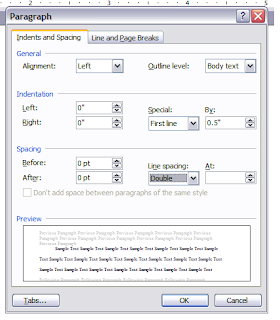
If you already have text written, select it before you make these changes and it will be converted the correct format.
There are many other little settings that will need to be adjusted or turned off to maintain standard manuscript format, and I will cover those later. But for now, you can begin writing your masterpiece.